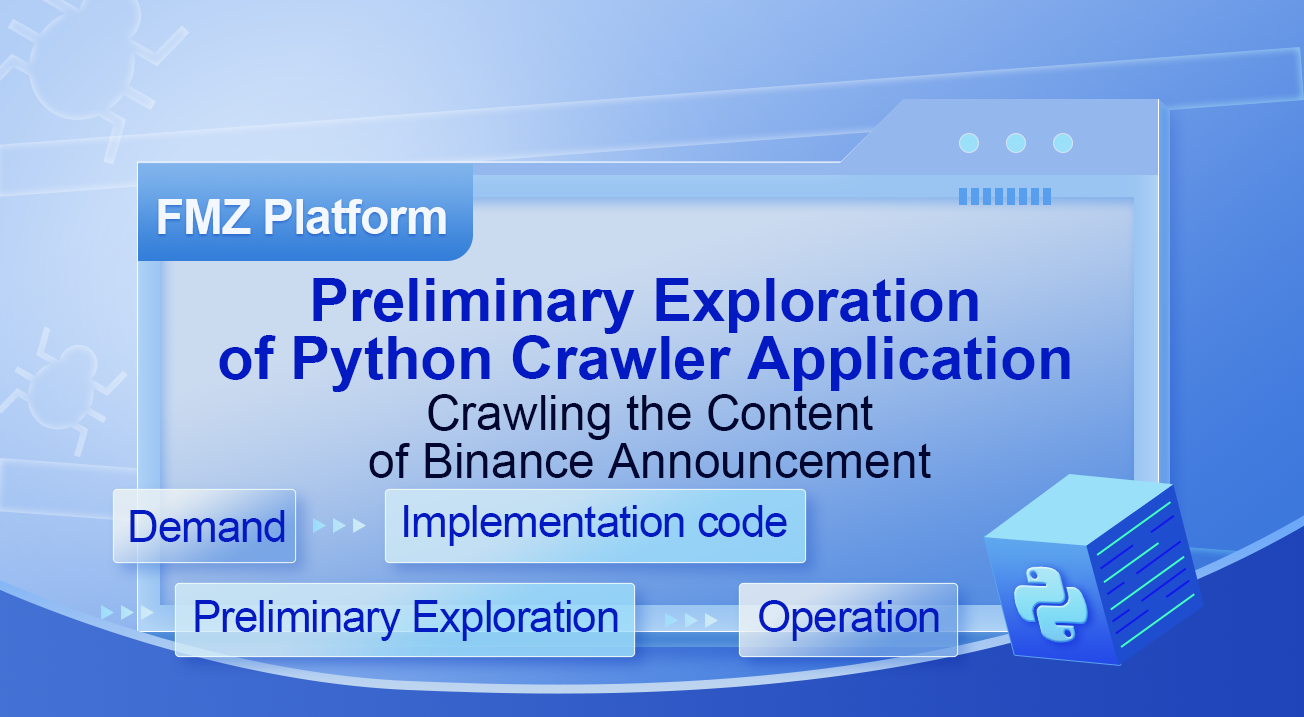Do you know these features of the FMZ quantitative trading Platform?
The FMZ quantitative trading platform has been in operation for the fifth year. The functions are constantly being released and updated. Some new features are not familiar to old users. Today, this article will take a look at the most overlooked features.
Batch management robot
In the robot management interface page, you can select multiple robots at a time, batch start and stop operations. There are also a variety of sorting functions, which is very convenient.

Robot sound reminder
In the robot’s internal interface page, there is a voice reminder option. After clicking it, when the log updated, it will sound, which can be added with WeChat.
View your robot id
In the robot interface page, you can see the robot id, the change of docker will not change, the docker log directory has its database file with the same name, update the docker or change the server, you can retrieve the log according to this id.

Robot parameter import and export
Some robots have many parameters. Using parameter import and export will facilitate you to manage parameters in groups.

Strategy grouping
There are hundreds of strategies in the strategy library. It is difficult to find. The parameter grouping is especially for this kind of situation. You can divide the strategy into different groups. After creating the group, you can drag and drop the strategy directly to the group to facilitate management.
The grouping button is in the upper right corner of the strategy library, where is a little bit hard to find.

Strategy Sales
Click on the strategy sale, you can sell it as a software registration form, users don’t have to have an account on the FMZ. Learn more about at https://www.fmz.com/bbs-topic/2404
Strategy editing interface
The strategy writing interface is very powerful, and it can be used to sort out code, change interface skin, VIM mode, etc., lots of things are worth exploring.

Backtesting advanced options
The backtesting settings option also hides some of the advanced features, you can add analog network errors and delays, click on the icon in the upper right corner to see.

Parameter optimization function
Click the Tuning button during the backtest to set the parameter variation range and step size, automatically traverse, and find the best parameters.

Rich parameter settings
Strategy writing parameters can be set in a variety of forms: drop-down boxes, check boxes, groupings, interactions, etc. Learn more: https://www.fmz.com/bbs-topic/1306
Python local backtest
The code for Python backtesting is open source, you can customize it based on this, for details: https://www.fmz.com/bbs-topic/1687
Save the backtest settings
The time period that will be tested, the K-line period can be saved, so that the same condition can be used to backtest the next time.

Remote editing strategy function
If you feel that online editing is not easy, you can try the remote editing plugin and synchronously with the local coding.

My language support
FMZ supports almost complete My language, which means that the strategy in Wenhua Finance can be seamlessly switched to the FMZ platform, without having to endure the high price of Wenhua.
Strategy Square Label
The strategies on the Strategy Square are tagged. For example, beginners can find many learning strategies under the “Teaching” tag.
New question & answer system
The new question & answer system is at the bottom of the sidebar and the question and feedback will be answer quickly.
Chinese and English switching
The content published on the FMZ website supports automatic switching between Chinese and English. If you want to let your strategy or article be seen by foreigners, you can read and write in two languages.
The specific method title is divided by “|”, such as “冰山委托卖出简单版|Simple Iceberg order selling strategy”
General Agreement supports custom exchanges
Although this feature has been around for a long time, there are still some newcomers who don’t know. Specific reference: https://www.fmz.com/bbs-topic/1052,
An example of a generic protocol: https://www.fmz.com/bbs-topic/1963
Quant tools and Quant Calculator
The data in the market chart is the data source for the backtesting. The market calculator provides a simple method for calculating the market quotes. If you have not tried it, please go to : https://quant.la/Tools/View/3/formula.html
Forum resource utilization
A lot of posts have been accumulated in the forum, you may wish to search and browse, maybe you have encountered problems encountered by others.
Sub-account system
FMZ supports sub-account system, which can be assigned to sub-accounts with some permissions, such as viewing real-time operation, sharing strategies, etc., convenient and easy to use. Can be set in the account setting.
Platform Extension API
The various operations of the platform are based on API, and the users with some basic knowledge can make good use of them to realize some functions and even build their own trading platform. Refer to the API documentation and: https://www.fmz.com/bbs-topic/1697
Free simulation trading platform and market quotes with our own market making service
The FMZ platform has always had a free analog trading platform that can simulate recharge, withdrawals fiat money and cryptocurrency and also test robots and strategies for free.
List and card UI switching
The docker and exchange interface supports two UI switches
Finally, the FMZ official has a quantitative trading course on our YouTube channel. just search FMZ Quant on YouTube.
There may be some other features that are easy to ignore. Feel free to exploring yourself.